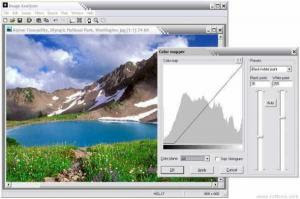Webserver Stress Tool simulates large numbers of users accessing a website via HTTP/HTTPS. The software can simulate up to 10,000 users that independently click their way through a set of URLs.
Simple URL patterns are supported, as well as complex URL patterns, via a Script file. Based on the parameters you specify, the application not only requests the HTML of a URL, but also frames, images, flash files etc., emulating the same behaviour a web browser would show when accessing the website. Each user is simulated by a separate thread with his own session information (i.e. cookies for each simulated user are stored separately) and "surfs" the URLs independently from the other users - just like in real-world usage. URLs can be parameterized for each user and the sequence of URLs can be varied. POST and GET requests are supported as well as BASIC HTTP Authentication and several other settings. New scripting functionality allows you to create highly complex URL patterns for large scale web applications.
Webserver Stress Tool ensures that critical issues in your website are resolved before they bring down your web resources. It ensures that your websites and applications are given the server resources they need to guarantee a high quality user experience, and that you are getting everything out of the investment in your webserver technology through consistent and in-depth testing and analysis. Webserver Stress Tool is the most cost-effective solution in the market for simulating performance, load, and stress tests for your web server.
Languages:
English
Recent changes in Webserver Stress Tool:
- New: Full support for Microsoft Vista
Limitations:
Load generator is limited
OS requirements for Webserver Stress Tool:
- OS: Win98/98SE/Me/2000/NT/XP/2003/Vista