Languages:
OS requirements for Glary Registry Repair:
- OS: WinXP/Vista/7
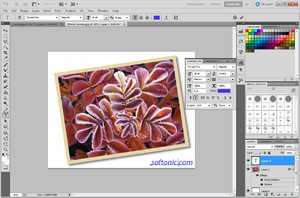
Adobe Photoshop is the world’s leader in digital imaging software. It has been the industry standard design application for years, and with each new version it pulls further ahead of its competitors
The new Adobe Photoshop CS5 keeps the same interface design introduced in CS4, with some slight changes. The application shows a minimalist design, with titles reduced to mere lines, nested tool windows and a tabbed working area that makes working with multiple files at the same time a lot easier.
If you’ve already worked with the previous Adobe Photoshop CS4 you won’t have problems in switching to the latest version; if you haven't, you may find this menu arrangement a bit confusing at first.
The major new feature in Adobe Photoshop CS5, however, is an extraordinary set of completely new toolsdeveloped to improve the way you work with your images and create more attractive, professional-looking pieces of art.
Among the new features in Adobe Photoshop CS5 we find the content-aware healing brushes, which let you remove any object or detail from an image while magically filling in the space left behind; the smart selection tool, thanks to which selecting difficult elements like hair or tree leaves will be much easier; the so called wet brushes, which behave like real life brushes in terms of paint mixes and and the fun puppet warp tool, with which you can move, stretch or warp selected elements in an image.
As usual, the interface in Adobe Photoshop CS5 is highly flexible, which means you can customize the menus, brushes, patterns, tools presents and almost everything you find on the program. We also recommend getting used to Adobe Photoshop's keyboard shortcuts, as they'll save you loads of time and mouse clicks.
Adobe Photoshop is definitely an application for professionals and as such, has quite a steep learning curve. But this long process of learning does have a reward: the more you practice with all the tools, filters and effects included in Adobe Photoshop, the better results you achieve. Also, there is a huge quantity of web resources, tutorials and manuals all over the internet.
Finally, don't forget that Adobe Photoshop CS5 is a powerful application that can get quite heavy on system resources, especially when you start opening more and more high-resolution documents with multiple layers.
Though probably overwhelming for beginners, Adobe Photoshop CS5 is simply a must-have for anyone with an interest in imaging, particularly professional photographers and designers.
English
For technical reasons, the Softonic Free Download links to the developer's download page. You must create a free user account there in order to download the file.
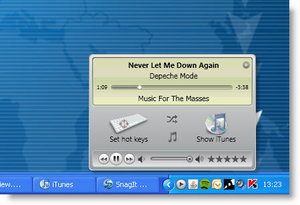
iTuner is the perfect iTunes companion: a handy desktop app that lets you manage the player with customizable keyboard hotkeys and gives you access to various other functions.
With iTuner you’ll be able to define personal hotkeys to control all main functions in iTunes: play/pause, previous and next track, volume up and down, etc. iTunes also includes a built-in miniplayer with its own buttons, with can be easily accessed through the program icon in the system tray.
iTuner can display extended information about the song that’s currently playing on iTunes, based on the ID3 tags. Also, click the musical note icon and you’ll get the song lyrics on the Notepad. As a extra function while using iTunes in combination with iTuner, you’ll see a small desktop notification every time a new song starts playing.
iTuner is nicely designed and works perfectly. Too bad you have to start it manually when you launch iTunes!
Control iTunes with customizable keyboard hotkeys and access other interesting features in iTuner.
English

It often happens that we have to hide files or folders, especially when working on a shared computer. The most effective way to do it is by using a specific program.
Free Hide Folder is a free application that lets you select a list of folders you would like to keep protected. By clicking the Hide button in the main menu, all the selected folders will magically disappear on your computer. In order to have access to them you will have to pass through the program which has a pre-selected password to enter.
It's all very easy to use and actually effective if you have sensitive files to protect, but I have little issues on the usability side. It's not possible in fact to hide a folder just from the right-click menu; you will always have to pass through the Add function of the program. Again, if you want to see a folder that has been previously hidden, a double click on it in the program's window is not enough; you will have to select the right button in the right-click menu of the application.
The program installs icons in the Start menu, letting other users know you are hiding something, so maybe a combination of keys to launch the application would have been more effective. I suppose you can always delete the Start menu link but then you will not have direct access to your folders.
Free Hide Folder is a useful free tool to protect and hide sensitive folders on your computer. Some usability issues may render slightly annoying using it, but they don't affect its efficiency.
English, German, Arabic

These extra tools in AVS Audio Converter enable you to extract the audio track from video clips or from audio CD, edit the file's ID tags, and even do some very basic editing to the audio file you're about to convert. The program also includes a small music player to listen to your selected tracks before converting them – but it doesn't play video files, which would be great when extracting the audio track from them.
Using AVS Audio Converter is piece of cake: you add the files you want to convert, select the appropriate target format from the list at the top of the window and press 'Convert now!'. If you prefer to tweak conversion settings manually (codec, sample rate, bitrate...), AVS Audio Converter also allows that – and you can save those new settings as a custom profile for later use.
AVS Audio Converter is a handy, easy-to-use audio converter with some extra features that make it stand out of other similar applications.
English, Spanish, German, French, Italian
MP3, WMA, WAV, M4A, AMR, OGG, MP2 and other formats

Microsoft Fix It Center is an application that scans yourWindows PC for problems, and fixes those it can. It will download the latest solutions from Microsoft, and covers all aspects of your system, from crashes to performance, audio tohardware and devices.
Once installed, which is quick and easy, Microsoft Fix It Center has a simple interface with a list of problem types you can scroll through. Clicking the Run button will begin a scan of your system for that problem, then Microsoft Fix It Center will suggest a solution. You can choose for apply these automatically, or choose which you want manually.
You can sign in with a Windows Live account, which allows you more online solutions, and even remote management of multiple computers. As well as fixing problems, Microsoft Fix It Center tries to be preventative by solving issues before they get too bad.
This automated care system is absolutely great for non-technical people, because it's both easy to use and trustworthy. There will be problems Microsoft Fix It Center cannot solve, but to have an application that looks after such a wide range of issues is fantastic. As long as Microsoft continue to support this under development service, it should be indispensable.
Microsoft Fix It Center is a great tool for troubleshooting and fixing and improving the performance of your Windows PC
English, Spanish, German, French, Chinese Simp, Japanese
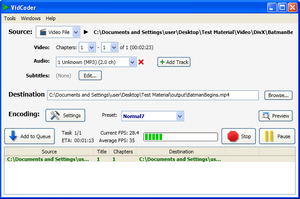
Vidcoder is a video ripper and transcoder that works with both DVDs and video files. It's light, packed full of configuration options and in all, a pleasure to use.
Vidcoder is the ideal tool if you want to rip movies from DVD orconfigure the encoding of video files you already have. The interface is simple and clean and there are bunches of simple features that make using it really easy. The best of these are subtitle support, the ability to queue and pause conversions and configurable presets.
When configuring your videos with Vidcoder, you'll be able to use the program's excellent configuration options to make sure you get it just right. From picture settings such as video resolution and cropping, to advanced specs such as filters and bitrate calculator, you're sure to be able to configure your videos in Vidcoder precisely to your specifications.
Vidcoder's probably not the ideal beginner's application, as it does have lots of advanced settings that need to be configured before you start. Unfortunately, it can't deal with CSS protection, so if you want to rip from protected DVDs, you'll have to find a third party application to do the job.
DVD and movie ripping is made easy and flexible with Vidcoder.
English