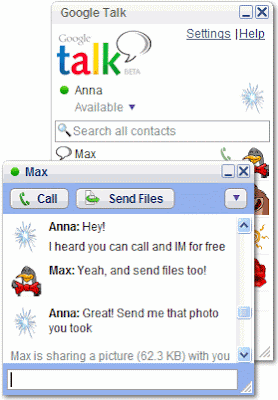Oxelon Media Converter does what it says on the tin, with no extra functions or features. This small yet efficient media converter is incredibly fast and can convert multiple audio and video files at the same time, with some conversion options to tweak: resolution, bitrate and frame rate in the case of videos, and channels, sampling rate and bitrate in the case of audio.
Oxelon Media Converter features a simple interface design and is also seamlessly embedded with Windows Explorer, which enables you to convert media files just by right clicking on them and selecting the appropriate format.
But the one thing where Oxelon Media Converter stands out is the wide variety of formats it can work with. Provided you've installed the plug-ins the program suggests on first launch, you'll be able to convert almost any video or audio format.
There's only one small drawback to Oxelon Media Converter: it opens the developer's website upon exit. But as soon as you realize you can disable this option in the program's settings menu, you know you've found the perfect media converter.
Oxelon Media Converter is an easy-to-use, incredibly fast, efficient media converter with support for loads of formats. The perfect tool for all your conversion needs!
Languages:
English
Oxelon Media Converter supports the following formats:
3GP, 3G2, ASF, AVI, DV, DVD MPEG2, FFM, FLV, GIF, MOV, MP4, MPEG1, MPEG2 PS, MPEG2 TS, NUT, PSP, RAW YUV, RM, SVCD MPEG2, SWF, VCD MPEG1, VOB, YUV4MPEG, M1V, M2V, M4V, AC3, AAC, AIFF, AMR, AU, FLAC, MMF, MP2, MP3, OGG, VOC, WAV
Notes:
The program's extra plug-ins contain important audio/video codecs. You should install it as well to make the program even more useful.
OS requirements for Oxelon Media Converter:
- OS: Win98SE/Me/2000/XP/2003/Vista/7